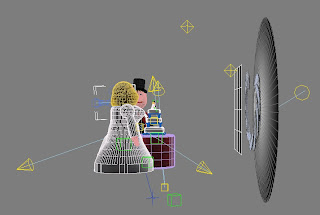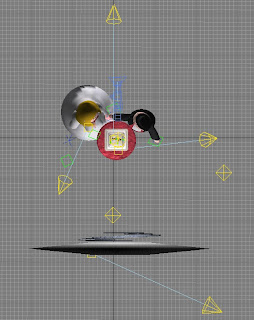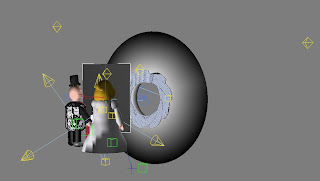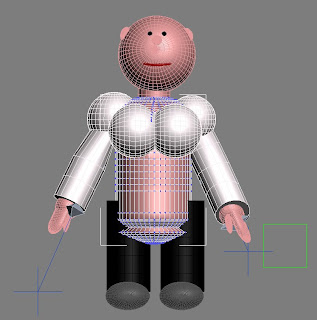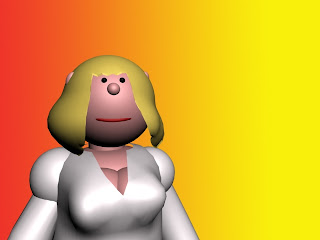As I knew my face wasn't totally symetrical I thought I'd try and discover my better side to work on as we are only building half a face and then mirrorring it, and decided on my left side as the image I wish to portray to the world!

I tried taking still photos but couldn't get the sides exactly right, so to get round this I took some video of me slowing turningg 360 degrees and then took frame grabs from that. It meant I was in the same place every time. Gawd bless Hi-Def!
 This has been another steep learning curve and something that has been more detailed than I could imagine. I really approached it wrong in thinking the topology was just a grid, when in fact it is a map of the face, so after some disasterious attempts and sloppy joining of splines that ended up with a bizarre map that really wasn't anything like a face!
This has been another steep learning curve and something that has been more detailed than I could imagine. I really approached it wrong in thinking the topology was just a grid, when in fact it is a map of the face, so after some disasterious attempts and sloppy joining of splines that ended up with a bizarre map that really wasn't anything like a face!
I took the time to look at muscle anatomy and plan the muscles. This meant I needed to create a new template, from which I will begin the topology from scratch, so wish me luck and I'll see you next week!